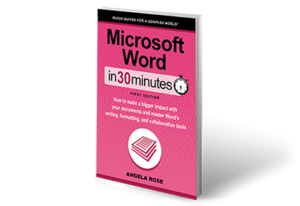Learn how to create a Microsoft Word .docx file from Google Docs. Windows/Mac/Chromebook. Narrator Ian Lamont is the founder of i30 Media Corporation, publisher of IN 30 MINUTES cheat sheets & guides.
How to hide and pin the ribbon in Word for Microsoft 365 in Windows. Narrator Ian Lamont is the founder of i30 Media Corporation, publisher of IN 30 MINUTES cheat sheets & guides.
What is backstage view in Word for Microsoft 365 in Windows? Features include printing, saving as, document properties, version history, security, and more. Narrator Ian Lamont is the founder of i30 Media Corporation, publisher of IN 30 MINUTES cheat sheets & guides.
Spotted this review from Annie Buchanan for Microsoft Word In 30 Minutes (3rd Edition):
The book is short, but information dense. Chapters are arranged thematically: interface basics, creating saving & printing, formatting layout & design, inserting images tables & other elements, and review & collaboration. The subchapters contain step by step screenshots and directions to understand and utilize specific techniques. The text is written in simple accessible language to minimize frustration and maximize efficiency. There are bullet lists with step by step instructions as well as clear inset graphics and tables showing relevant screen shots (helpful!!). …
The author has also included relevant useful appendices with universal shortcuts and system specific shortcuts for windows and Mac OS. I wish I’d had this handbook when I wrote my thesis; it would have saved me some frustration and tears.
Four stars. There will be some information which is already familiar to readers, but very few readers will know all of the info included here. I also liked that the author presupposes no familiarity with the program already – rendering this a very good guide for beginners.
Read the full review on her blog.
Two ways to alphabetize a list of terms in MS Word 2019 for Windows or Word 2019 for macOS. Length: about 3 minutes. Narrator Ian Lamont is the founder of i30 Media Corporation, publisher of MICROSOFT WORD IN 30 MINUTES.
Web: https://in30minutes.com/?y
Amazon: https://amzn.to/2DTPiG4
Twitter: https://twitter.com/@in30minutes
Facebook: https://www.facebook.com/in30minutes
DISCLAIMER: This is not an official Microsoft video, nor do I represent Microsoft Corporation. Please review Microsoft’s terms of service before using this feature. i30 Media Corporation cannot be held liable for any direct, indirect, incidental, consequential, or special damages of any kind, or any damages whatsoever, arising out of or in connection with the use of this video.
An explanation of how to directly edit Microsoft Word 2019 .docx files in Google Docs. This requires Office Compatibility Mode, which can be activated in Google Drive using the Office Editing extension in the Chrome browser for Windows and macOS. Length: about 5 minutes. Also includes a folder naming trick. Narrator Ian Lamont is the founder of i30 Media Corporation, publisher of GOOGLE DRIVE & DOCS IN 30 MINUTES.
Web: https://in30minutes.com/?y
Amazon: https://amzn.to/2DTPiG4
Twitter: https://twitter.com/@in30minutes
Facebook: https://www.facebook.com/in30minutes
DISCLAIMER: This is not an official Google video, nor do I represent Alphabet Inc. Please review Google’s terms of service before using this feature. i30 Media Corporation cannot be held liable for any direct, indirect, incidental, consequential, or special damages of any kind, or any damages whatsoever, arising out of or in connection with the use of this video.
A three-minute explanation of how to use Read Aloud in Word 2019, and why it is such a useful feature (Word 2019 for Windows or Word 2019 for macOS). Narrator Ian Lamont is the publisher of IN 30 MINUTES guides, including MICROSOFT WORD IN 30 MINUTES and the WORD 2019 REFERENCE AND CHEAT SHEET.
Web: https://in30minutes.com/?y
Amazon: https://amzn.to/2DTPiG4
Twitter: https://twitter.com/@in30minutes
Facebook: https://www.facebook.com/in30minutes
DISCLAIMER: This is not an official Microsoft video, nor do I represent Microsoft Corporation. Please review Microsoft’s terms of service before using this feature. i30 Media Corporation cannot be held liable for any direct, indirect, incidental, consequential, or special damages of any kind, or any damages whatsoever, arising out of or in connection with the use of this video.
The quick way to change text color in a Word 2019 document or highlight text (Word 2019 for Windows or Word 2019 for macOS). Narrator Ian Lamont is the publisher of IN 30 MINUTES guides, including MICROSOFT WORD IN 30 MINUTES and the WORD 2019 REFERENCE AND CHEAT SHEET.
Web: https://in30minutes.com/?y
Amazon: https://amzn.to/2DTPiG4
Twitter: https://twitter.com/@in30minutes
Facebook: https://www.facebook.com/in30minutes
DISCLAIMER: This is not an official Microsoft video, nor do I represent Microsoft Corporation. Please review Microsoft’s terms of service before using this feature. i30 Media Corporation cannot be held liable for any direct, indirect, incidental, consequential, or special damages of any kind, or any damages whatsoever, arising out of or in connection with the use of this video.
The quick way to insert a table in a Word 2019 document (Word 2019 for Windows or Word 2019 for macOS). Narrator Ian Lamont is the publisher of IN 30 MINUTES guides, including MICROSOFT WORD IN 30 MINUTES and the WORD 2019 REFERENCE AND CHEAT SHEET.
Web: https://in30minutes.com/?y
Amazon: https://amzn.to/2DTPiG4
Twitter: https://twitter.com/@in30minutes
Facebook: https://www.facebook.com/in30minutes
DISCLAIMER: This is not an official Microsoft video, nor do I represent Microsoft Corporation. Please review Microsoft’s terms of service before using this feature. i30 Media Corporation cannot be held liable for any direct, indirect, incidental, consequential, or special damages of any kind, or any damages whatsoever, arising out of or in connection with the use of this video.
The quick way to insert a page break in a Word 2019 document (Word 2019 for Windows or Word 2019 for macOS). Narrator Ian Lamont is the publisher of IN 30 MINUTES guides, including MICROSOFT WORD IN 30 MINUTES and the WORD 2019 REFERENCE AND CHEAT SHEET.
Web: https://in30minutes.com/?y
Amazon: https://amzn.to/2DTPiG4
Twitter: https://twitter.com/@in30minutes
Facebook: https://www.facebook.com/in30minutes
DISCLAIMER: This is not an official Microsoft video, nor do I represent Microsoft Corporation. Please review Microsoft’s terms of service before using this feature. i30 Media Corporation cannot be held liable for any direct, indirect, incidental, consequential, or special damages of any kind, or any damages whatsoever, arising out of or in connection with the use of this video.