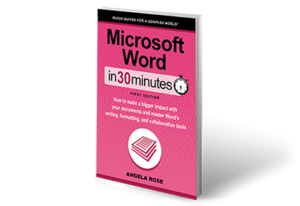This video shows an easy way to add an image or graphic to Word 2019 for Windows or Word 2019 for macOS. It also shows how to resize the image. Narrator Ian Lamont is the publisher of In 30 Minutes guides, including Microsoft Word In 30 Minutes and the Word 2019 Reference and Cheat Sheet.
This video shows a quick way to adjust margins in a Microsoft Word 2019 document (Word 2019 for Windows or Word 2019 for macOS). Narrator Ian Lamont is the publisher of In 30 Minutes guides, including Microsoft Word In 30 Minutes and the Word 2019 Reference and Cheat Sheet.
Backstage View is an integral part of Microsoft Word, Excel, and PowerPoint. This video shows the features of Backstage View in Word 2016 and Excel 2016, including printing, sharing, options, account information, and exporting as PDF or saving a file as an alternate file format. It also explains the difference in Backstage View in Windows and Mac. The narrator is the publisher of In 30 Minutes Guides, including Microsoft Word In 30 Minutes.
In two minutes, learn how to convert a Microsoft Word 2016 document to a PDF document in Windows. The video is narrated by the publisher of Microsoft Word In 30 Minutes.
If you are editing a Microsoft Word file, you may be frustrated that the text is too small. This 4-minute video shows two methods for changing the zoom settings, as well as how to change the font setting for small selections of text. This applies to Microsoft Word 2016 for Windows and macOS. This video is narrated by the publisher of In 30 Minutes guides, including Microsoft Word In 30 Minutes.
One of the most distracting things for Microsoft Word and Dropbox users is the Dropbox icon or Dropbox badge that shows up on the right side of the screen in Microsoft Word 2016, as well as other Microsoft Office programs such as Excel 2016 and PowerPoint 2016. This 2-minute video shows how to hide the Dropbox icon. Narrated by the author of Dropbox In 30 Minutes.
In less than 3 minutes, learn how to take a .doc or .docx file and export a PDF from a Microsoft Word 2016 for Windows and Microsoft Word 2016 for macOS (part of the Microsoft Office 365 suite). Two Microsoft Word export methods are shown. It’s very useful for restricting editing on a Word doc or sharing a Microsoft Word file with someone who doesn’t have Microsoft Word 2016 or the Microsoft Word app for Android or iOS. The Microsoft Word 2016 PDF export tutorial is a huge time-saver for Microsoft Word users, including teachers, lecturers, entrepreneurs, students, community leaders, government officials, managers, and others who want to save time with Microsoft Word. The narrator is the publisher of In 30 Minutes Guides, including Microsoft Word In 30 Minutes.
In less than 3 minutes, learn how to set up the Microsoft Word Quick Access toolbar in Word 2016 for Windows and macOS (part of the Microsoft Office 365 suite). The Microsoft Word 2016 Quick Access Toolbar is a huge time-saver for Microsoft Word users, including office managers, students, teachers, entrepreneurs, startup founders, community leaders, government officials, and others who want to save time with Microsoft Word 2016. It sits at the top of the screen in Word and gives users easy access to frequently used functions such as save, quick print or spell check. The narrator is the publisher of In 30 Minutes Guides, including Microsoft Word In 30 Minutes.
Format Painter is a feature in Microsoft Word that makes it easy to change formatting in Microsoft Word 2016, Word 2013, and other versions of Word. It’s an alternative to manipulating individual formatting settings on the Home tab in Microsoft Word. The narrator is the publisher of In 30 Minutes Guides, including Microsoft Word In 30 Minutes.
If you don’t have access to the desktop version of MS Word, use the Word app for iPhones, iPads or Android to create a beautiful Word document based on Word templates. Covers dictation, deleting text, adding/replacing photos, and more. From the publisher of Microsoft Word In 30 Minutes.