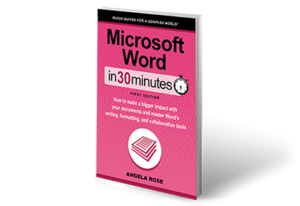Anyeliz Pagan posted the following review to NetGalley for the Word for Microsoft 365 Reference and Cheat Sheet:
Word for Microsoft 365 Reference and Cheat Sheet is a short 4-page reference document detailing the most commonly used functions in Microsoft Word 365.
It provides an overview of Word’s ribbon interfacing, detailing the function of each tool, incorporating the images that appear in the ribbon in each tab to make a quick reference to them.
It also includes short instructions for common activities in Word like creating, opening, closing, and saving documents, cutting, copying, and pasting text; finding and replacing text; using styles and themes, etc. The overview for the tools and the instructions for common activities are detailed per tab. The document also includes a handy list of Word shortcuts in the back for both Windows and Mac interfaces.
The information was clear and easy to read. It would serve as a good reference tool for beginners or basic-level users of Microsoft Word to keep nearby whenever interacting with the program.
However, since it is text-based, the instructions are entirely verbal, so it might not be as convenient for visual learners in terms of the instructional aspect of the document. Visual learners, however, can still benefit from the overview of each tool and the list of keyboard shortcuts.
This is also a very useful tool for college students to immerse themselves in computer literacy to write papers, so I will be recommending it to my students once the semester starts.
The reviewer received an ARC review copy in return for their honest review.