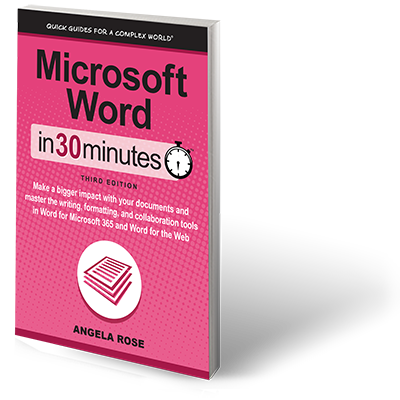Millions of people use Microsoft Word every day. I cannot imagine working as a freelance writer without it—the program is essential to my work writing magazine articles, online blog posts, website text, and even books like the one you are reading right now. But you don’t have to make your living stringing words together to benefit from Microsoft Word. Almost anyone will find dozens of personal and professional uses for this versatile program.
What are people doing with Microsoft Word? Here are just a few examples:
- Eve just graduated from high school and is heading off to college. She has used Word in the past for term papers, but plans to use it a lot more this fall. From typing up lecture notes to organizing her study schedule and homework deadlines, Eve will rely on Word documents to keep her goals on track. Further, uploading files to OneDrive will allow her to access them from her PC at home, her laptop in the classroom, or even her phone when she is on the go.
- Phil uses Microsoft Word every day, and has been doing so since the 1990s. However, he’s avoided upgrading until now because he doesn’t want to have to relearn how to use it. He bought this book because he’s worried about all the new features and wants to get up to speed on the user interface for Word for Microsoft 365 as quickly as possible.
- Robert has never used a word processor before. His career as a metalworker never required it. Now he has retired and wants to record his family’s history. He is slowly learning to type and plans to use Word to create documents containing his family tree, stories he heard from his grandparents, and photos of various ancestors that he has collected over the years. Once he has created a document that contains all of the text and images, Word will make it easy for him to format, print, and distribute it to relatives all over the country.
- Shahida is preparing to search for a new job. She has used Word numerous times in her current position as an office manager, but she is excited about creating an eye-catching résumé and cover letter based on the new templates in Word for Microsoft 365.
- Annie is writing her first book about the care and training of cats. She is going to use Word for Microsoft 365 for her Windows PC as well as Word for the Web to prepare her manuscript. Once she has a draft in hand, she will turn to friends and family who have offered help as proofreaders. Word’s Track Changes feature will make it easy to accept or reject their suggestions.
- Fernando recently subscribed to Office 365 in preparation for launching a new company. He is currently using Word to put together a business plan complete with tables, charts and footnoted research that should impress any investor. Fernando will use Word’s security features to ensure that only selected people will be able to review the business plan.
I have written this guide—complete with step-by-step instructions, screenshots, and plenty of cat-related anecdotes—to help all kinds of people quickly learn basic features and tools of Word for Microsoft 365. It is not a comprehensive guide, and certain advanced topics such as Mail Merge and mathematical equations are excluded. Nevertheless, Microsoft Word In 30 Minutes, Second Edition covers all of the basics as well as most intermediate-level topics, including:
- Navigating Word’s Ribbon.
- How to create a new document.
- Formatting, styles, and themes.
- How to save, print, and export Word files.
- Easy ways to add cool elements such as images and charts.
- How to whip up a table of contents, indexes, and footnotes.
- How to make sure your copy is perfect.
- Collaboration and other ways to share documents.
Even better, you will learn all this in about 30 short minutes. That is less time than most of us spend watching funny cat videos (or dog videos, if you’re not into cats) on YouTube every day! We don’t have any time to lose, so let’s get started!